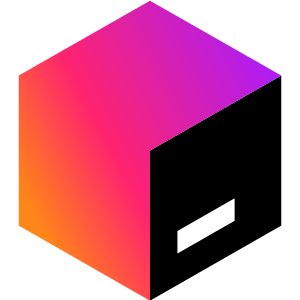Toolbox
Manage product updates with ease
The pace of technologies and software updates is ever-accelerating. Stay up-to-date without compromising your productivity with the Toolbox App: easily maintain several versions of the same tool, install updates, and roll them back instantly if needed.
Multiple product versions and EAPs
Toolbox App makes handling several versions of a product easy and painless. No more worries about where to install or how to remove your favorite tool. Curious enough to try new features? Toolbox supports Early Access Programs too.
All your projects in one place
Toolbox App shows all your projects in one list with your favorites at the top. Open any project in one click inside the right IDE, and in its right version if you have several installed. Even if you use a single IDE and have multiple projects, you’ll save clicks opening them from Toolbox App.
Login only once and for all
Toolbox App remembers your JetBrains Account and uses it to automatically log you into other tools you install.
Faster updates
When updating, Toolbox App downloads and applies a patch (or even a set of patches) instead of the full package download, thus saving you time & bandwidth.
GitHub integration
Toolbox App also offers a Google Chrome extension and a Firefox Add-on so you can check out GitHub projects and open them in your IDE in one click.